Within Microsoft Dynamics 365 Business Central, you can create as many contacts on the customer card as you want.
You can choose to have Business Central automatically search for duplicates each time you create a contacts, or you can choose to search manually after you have created contacts. You can also choose to have Business Central update the search strings automatically each time you modify contact information or create a contact. You can decide the search hit percentage, that is, the percentage of identical strings two contacts must have for application to consider them as duplicates.
When you have discovered a duplicate contact, you can use the Merge Duplicate page to merge it into an existing contact record that you want to keep. For more information, see Merge Duplicate Records.
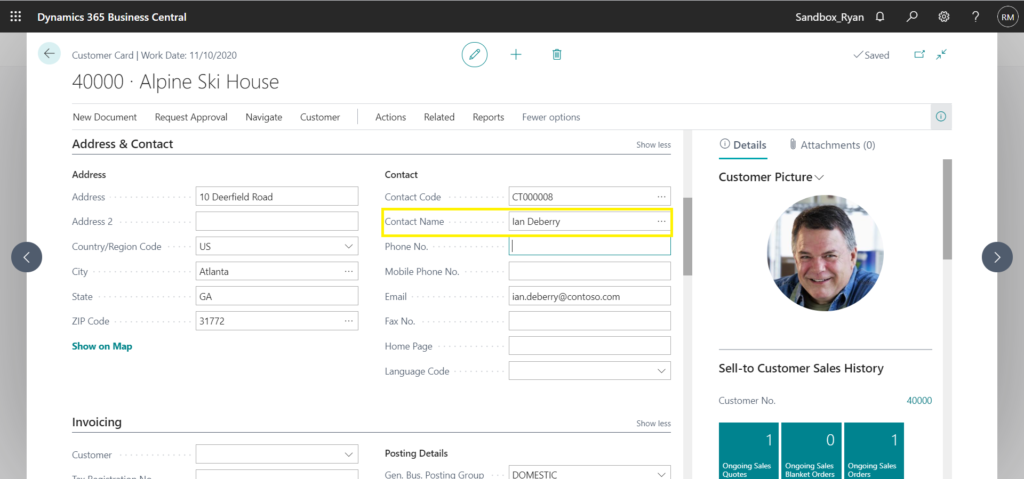
You can get to these settings by going to Marketing Setup and clicking on the Duplicates settings highlighted below.
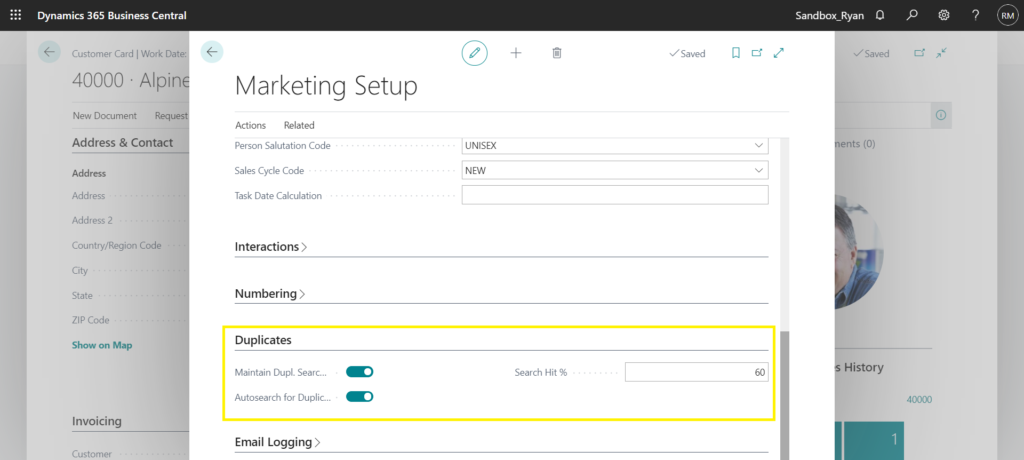



Recent Comments