In order to find the Average Number of Days to pay within Microsoft Dynamics 365 Business Central, you must first open up the customer record and go to Related>>History>>Entry Statistics
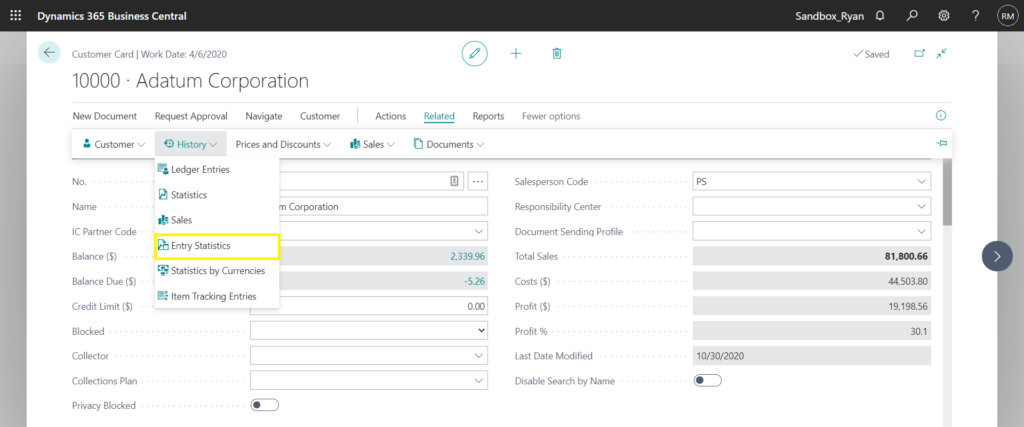
From there, you will see the statistics window which includes the Average Days to Pay.
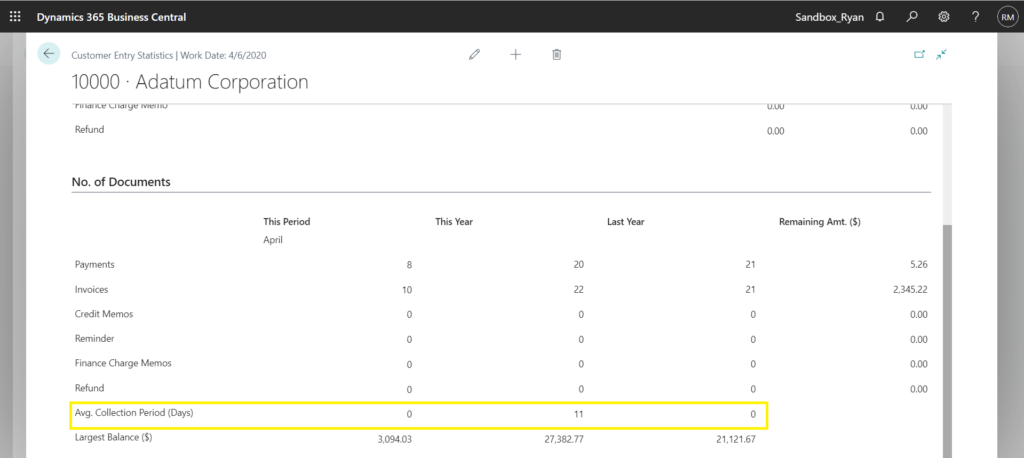



Is there a way please to run this data off for all customers in a report format such as excel or in PDF? Thanks
Amy,
Not that I am aware of. We have a collections module for BC and could look at adding that feature.
Ryan