Within Microsoft Dynamics 365 Business Central, you might receive an error message that reads “You have one or more documents that must be posted before you post no. RM000002 according to your company’s no. series setup”
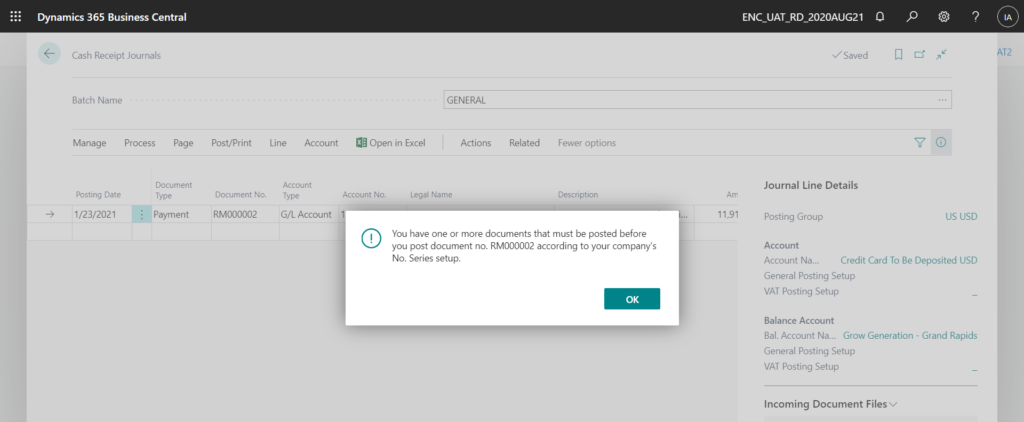
The quick fix for this is to go to Actions >> Functions >> Renumber Document Numbers to renumber the document numbers
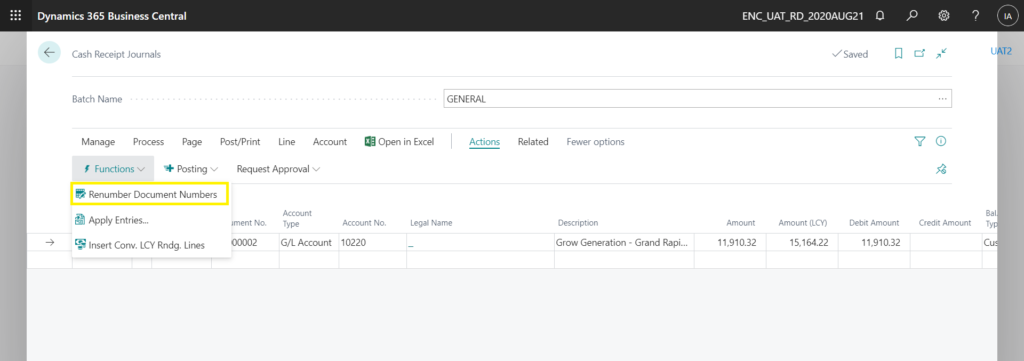
The document will be renumbered and you can post.
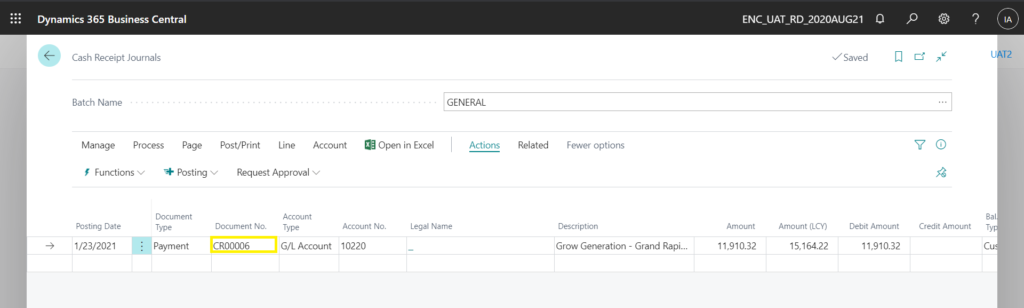



Recent Comments