To send multiple past due invoices with a single click, go to the customer card and pull up the Collections window from the iSolutions app as highlighted below.
Select the Invoices and Credit Memos that you want to send to your customer.
Select which customer contract that you want to send the past due invoices to. You have the option to add attachments to the email.
You can make one time edits to your default Collections letter. When you are finished, hit send your customer will receive their past due invoices along with the collections letter and optional attachments.


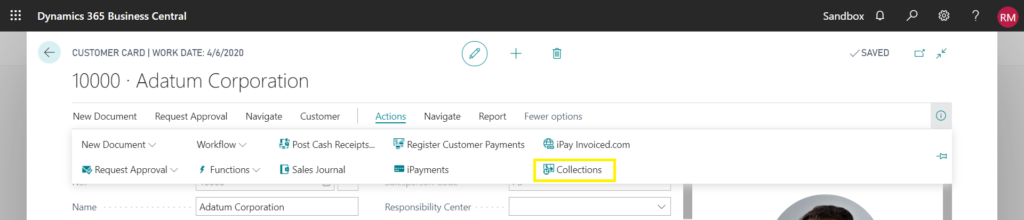
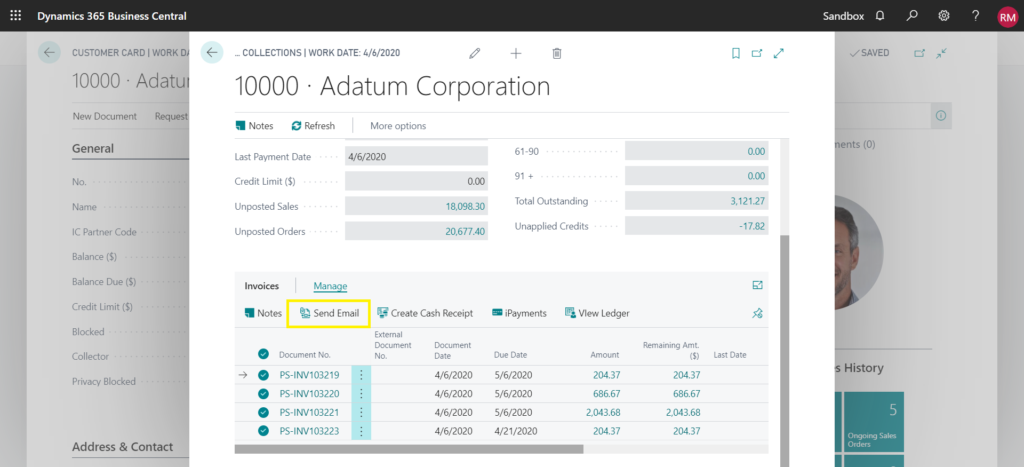
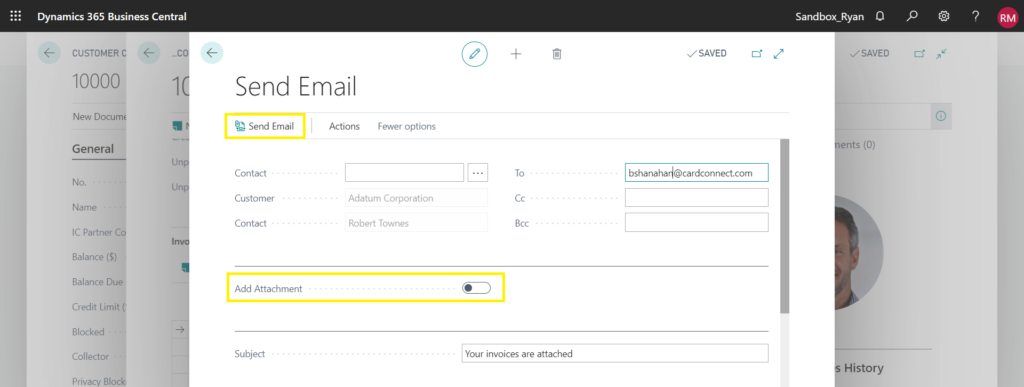
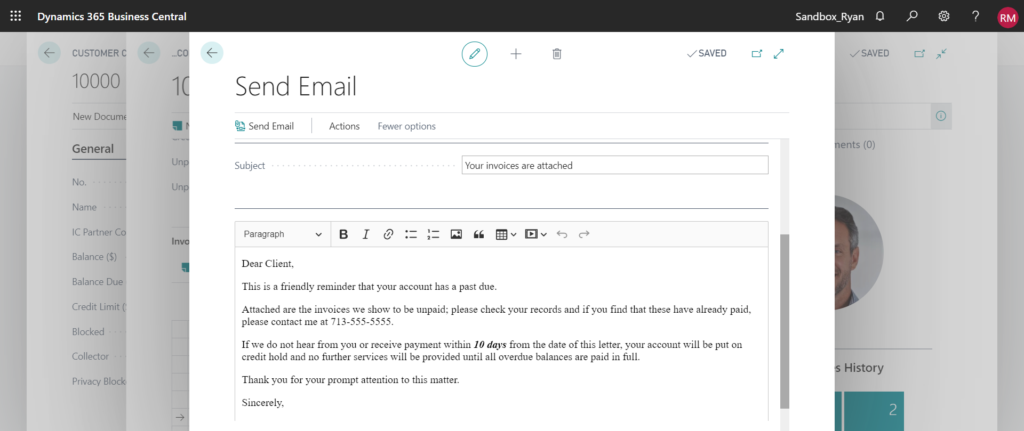

Recent Comments