Undeposited Funds
When running integrated payments inside of Microsoft Dynamics 365 Business Central, most people have cash receipts land in a G/L account called Undeposited Funds. The benefit of this is having one summary deposit to make your bank reconciliation easier.
In the example below, I have created GL account 10205 as undeposited funds and assigned it to my cash receipts window.
Bank Deposit
Once funds have settled in your bank account, you will simply open up the Bank Deposit window and make an entry to your checkbook. Below is an example moving 10,000 from undeposited funds into your checking account.
This will save you time with your bank reconciliation.


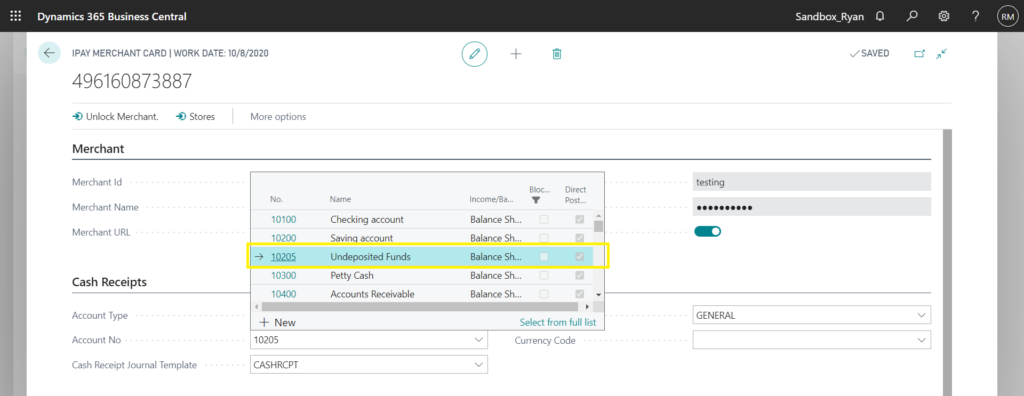
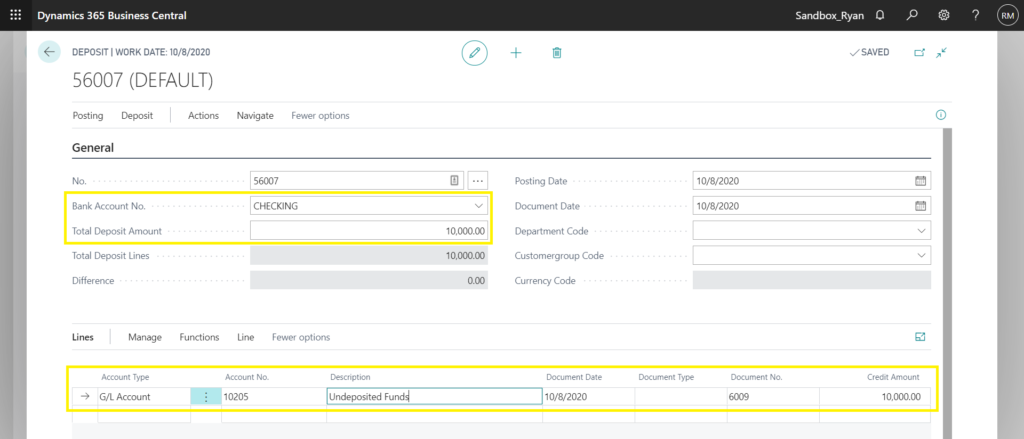

Recent Comments