Instead of creating a new invoice every month for a client, save time by setting up recurring invoices to sell the same items or services to clients on a regular basis. Here’s how to set it up:
Step 1: Define your recurring sales line
Go to the “Recurring Sales Line” window in BC
- Create a new code – this is a unique number to identify a particular invoice
- Give the invoice a description – this is the title it will show under
- Change currency if needed
- Select type, item number, and quantity
Step 2: Attach to customer card
Open up the customer
- Go to Navigate > Related > Recurring Sales Lines
- Add code that you created above
- Select the dates
- Select payment method
Step 3: Generate sales invoice
Go to the “Create Recurring Sales Invoice” window
- Fill in the order date and posting date fields
- Select the customer
- Click “OK”
- A pop-up will appear letting you know the number of invoices created
Step 4: Review and Post
Go to the “Ongoing Sales Invoices” window
- Click into the sales invoice you just created
- Posting > Post


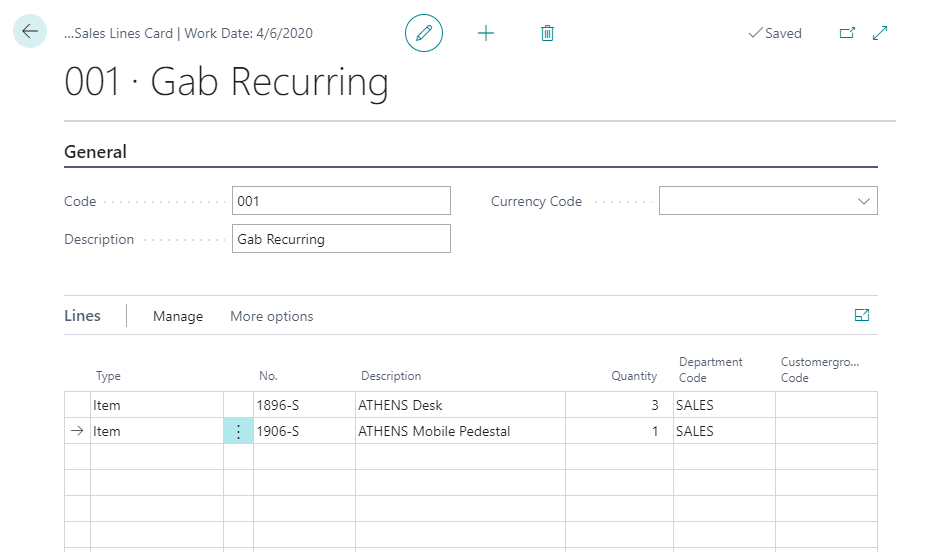
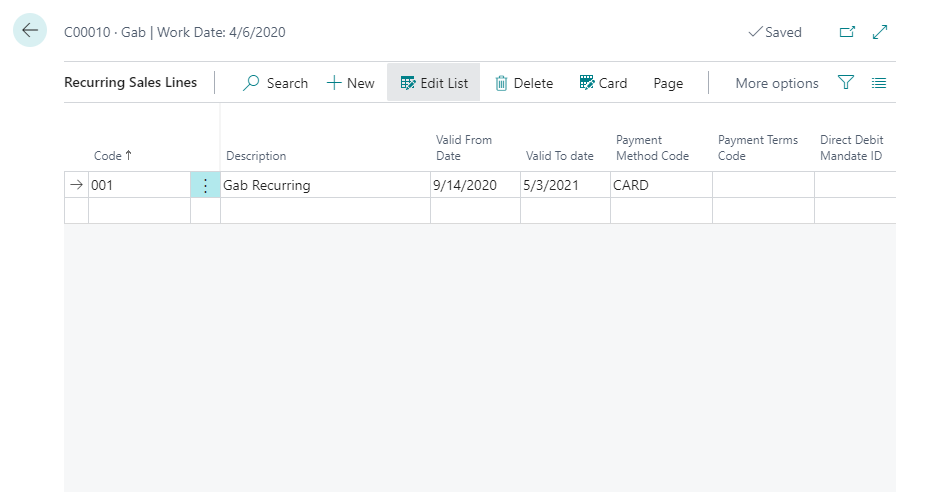
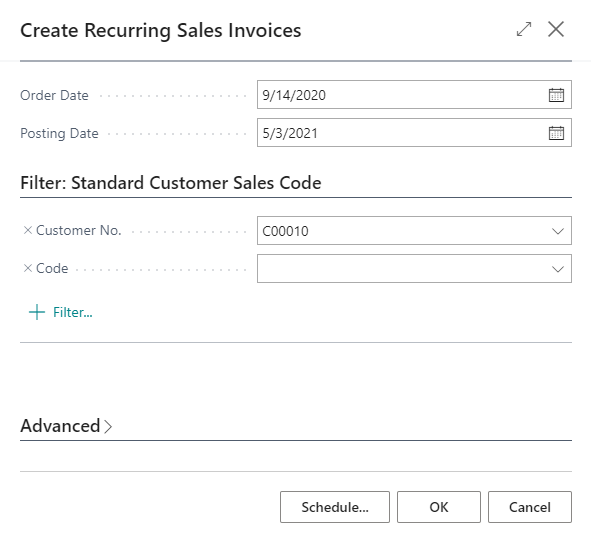
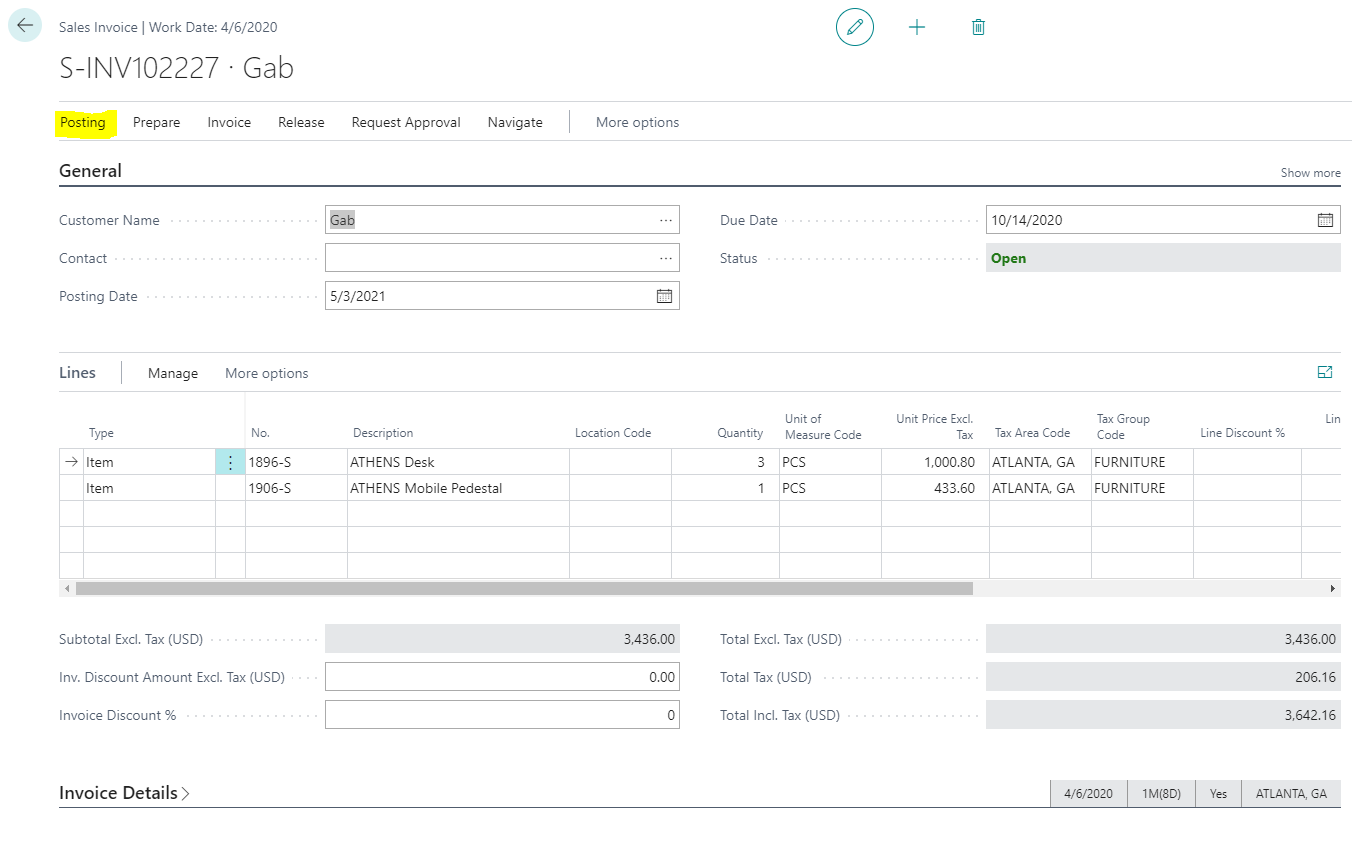

Recent Comments