A Dimension is the term used in Microsoft Dynamics 365 Business Central to define an analysis category. Dimensions are used to group, or categorize, data for the purpose of analysis. Dimensions consist of Dimension Values. A Dimension Value is a “subcategory” or a “tag” attached to data to conduct meaningful analysis. A Dimension can consist of any amount of Dimension Values.
A common customer request with dimensions is the need to make these required in any transaction. To make a dimension required, you would have to set the dimension on the G/L account.
Open G/L Account
Open a single G/L Account or a range of G/L Accounts. From there, go to Accounts>>Dimensions
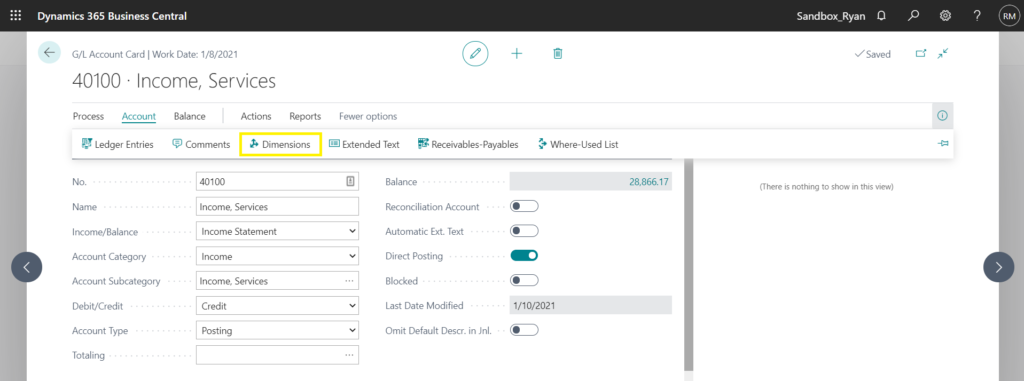
Select the Dimension Code that you want to be required. (In this example, CUSTOMERGROUP). Leave the dimension value code blank and change value posting to “Code Mandatory” and click ok.
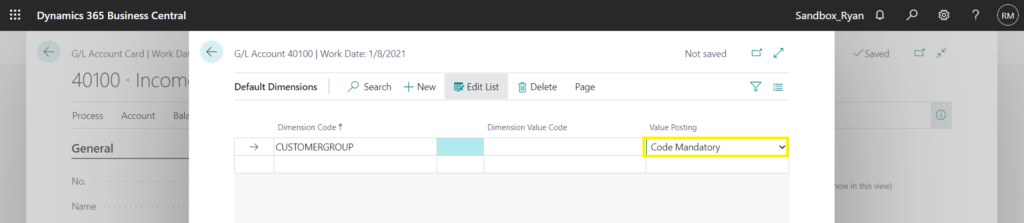
You’ve now required the CUSTOMERGROUP dimension to be used on any posting to the selected G/L Accounts. You can verify this setup by creating a General Journal (or document, if preferred) and attempting to post without setting a Department Code. Business Central should stop you with an message similar to this
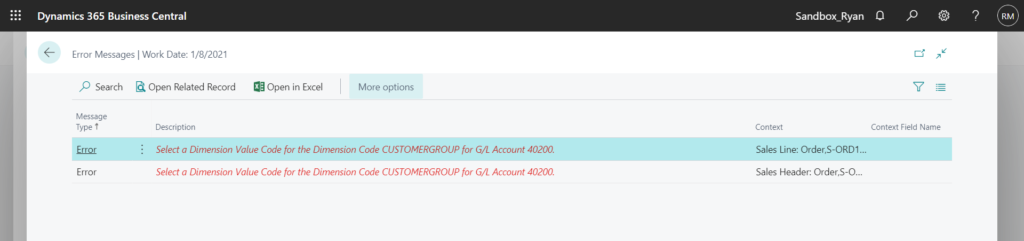



Recent Comments