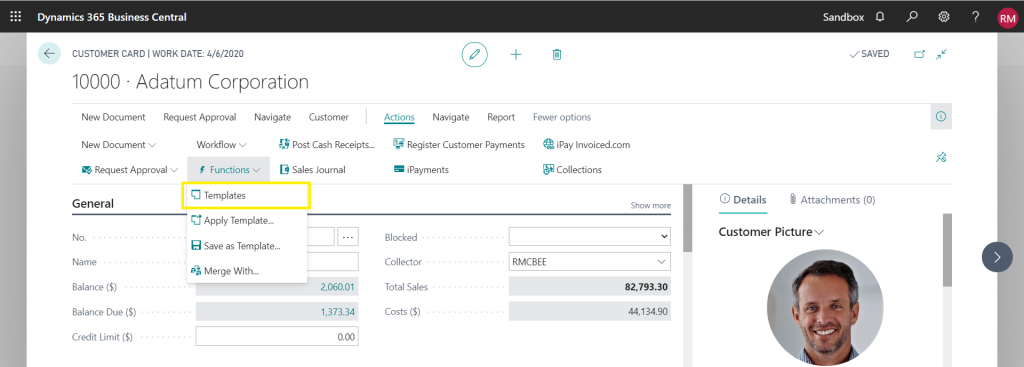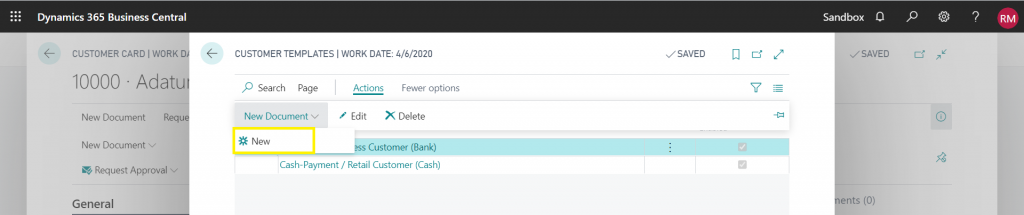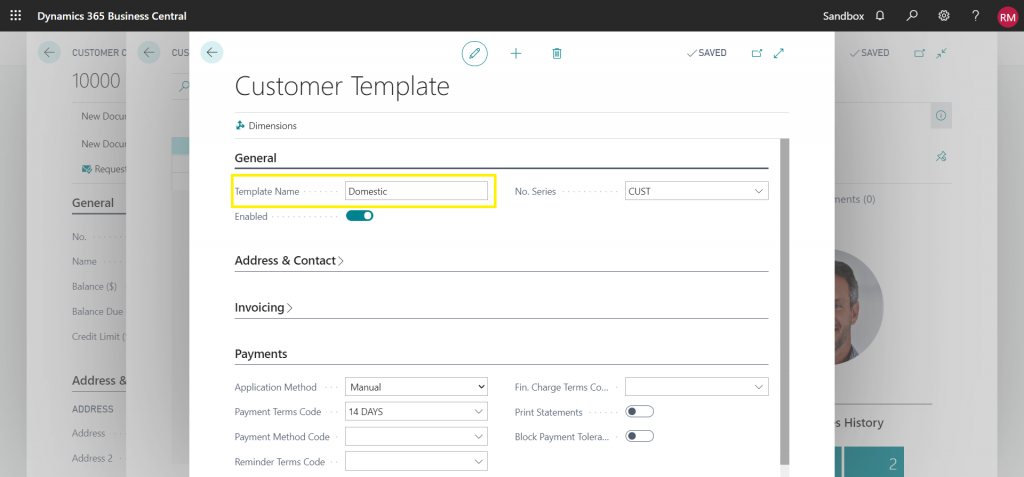Blog
How to Create a
Customer Template for Microsoft Dynamics 365 Business Central

Within any customer, go to Actions>>Functions>>Templates.
Select New.
Enter the customer template name along with default information that will be populated to new customers upon creation.
Get Started
It’s Never Too Late or Too Early to Get Started
Contact us with any questions about Microsoft Dynamics 365 Business Central!