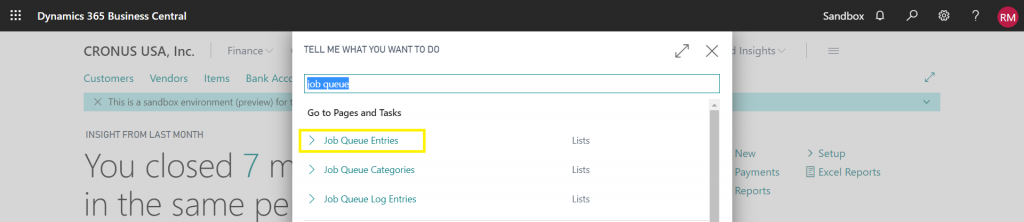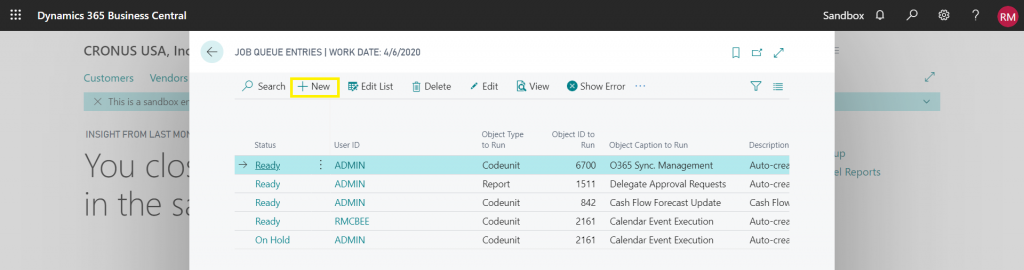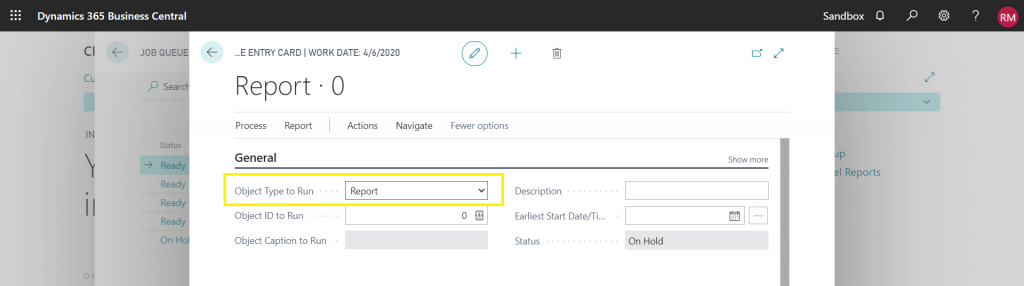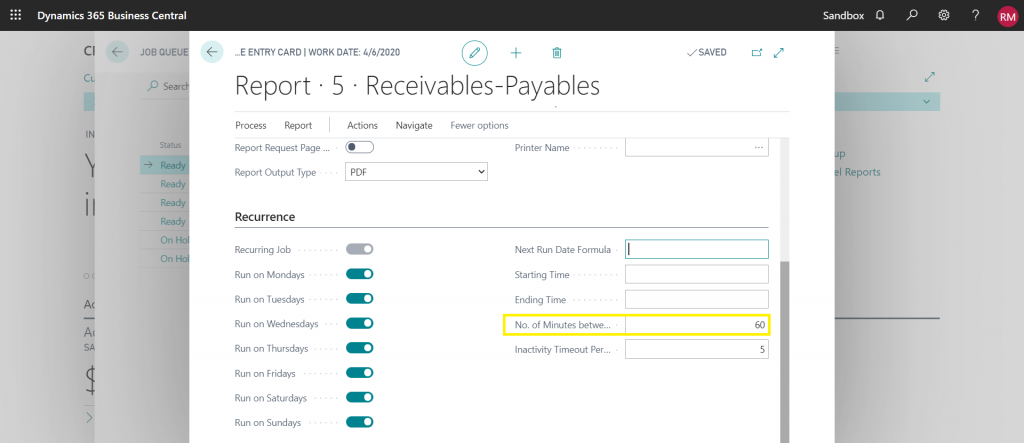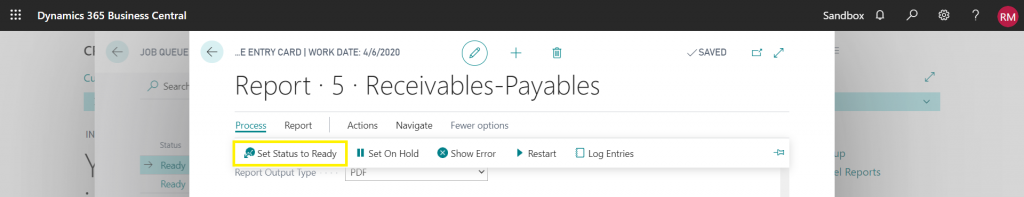Blog
How to Setup a Job Queue in D365 Business Central

Within Business Central, search for the job queue list in the window below.
From here, you can select “New”.
Select the object type to run. It can be a Report or Code Unit. After that you will want to enter the earliest start date.
For the Recurrence settings, select the days that you want the schedule to run and the number of minutes in between each run.
Lastly, set the job queue to “set status to ready”.
Get Started
It’s Never Too Late or Too Early to Get Started
Contact us with any questions about Microsoft Dynamics 365 Business Central!